
One of the first challenges service business owners and operators face is how to manage your calendar and make sure you're keeping all of your bookings organized.
What systems and processes do you use to keep track of it all?
My mom was a beautician and had converted our garage to a beauty salon. I remember the book she kept which she'd write down her appointments and that's how she did it for 30 years.
Her process was simple, take the appointment over the phone and then pencil it into her book.
Today, we can do it all digitally through software and even automate the entire process if we wanted to.
In this post, I'll show you 3 simple ways to add a booking feature to your website. Whether you're a hair salon or a hotel, have a website or not, all of these solutions will give you the ability to take appointments and manage them all online.
My mom never embraced technology, nor had the desire to grow her business past where it was. She was happy with the clients she had and the money she was making. Her system was perfect for her without need to improve it.
If you're intention is to grow your business past perhaps a side hustle and into a multi employee, multi location enterprise, then an online booking system will unlock the growth that you want to see for your business.
Here are some reasons why I think using a booking feature is the key to new business growth.
Ever heard the expression, a website is like an employee that works for your 24/7 365 days a year? Well this is an example of that.
Assuming you are driving website traffic to your booking system, people can simply set their own appointments. You can safely remove yourself from this process entirely. This can happen at any hour of the day and that is a great thing!
Consider the way that my mom used to run her salon. She'd take a phone call from a client who wanted to set an appointment, my mom would need to check her book to see if the time was one, not taken by another client already and 2, not conflicting with her own personal schedule.
That's way too much thinking.
A good online booking system will keep track of all that for you. For example, dates and times are already pre-blocked out if they are outside the schedule you set or if another client has already claimed that time.
This also makes sure that if you forgot to write in an appointment, you wouldn't double book by mistake.
Once a client sets an appointment, they go into your customer database, that's essentially a Customer Relationship Management system as well. Now you can send them special offers through email marketing, ask them for reviews or to following you on social media to grow your online following.
It also can enable you to set recurring appointments and improve the lifetime value of that customer.
It also keeps track of all your appointments which you can use to gain valuable insights into things like what are your busiest times of the day, week, month or year and then respond to the market using real time data.
If you're using WordPress, there are several plugins available that are both free and paid. These plugins will quickly enable the functionality you need to take appointments through your site.
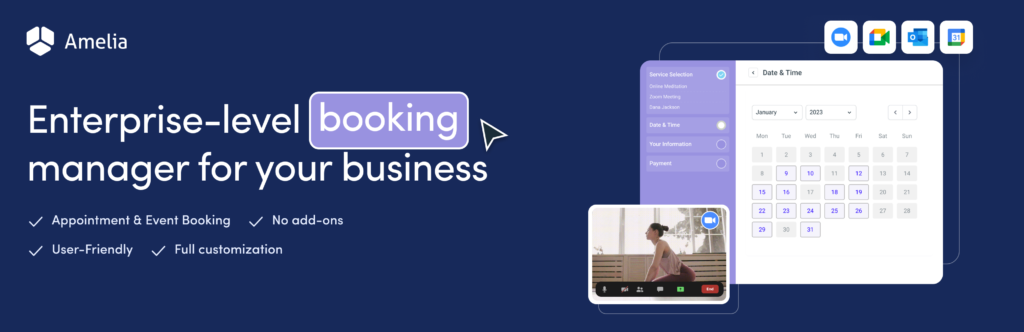
Amelia is a tried and tested booking plugin for WordPress. I have personal experience setting this up professionally and can definitely vouch for it's effectiveness.
Amelia has a free plan but for more features 1 domain costs $49 per year or a 1 time payment of $198 which includes lifetime support.
Modern day page builders like Square Space and Wix are popular because they make it easy to get a site set up and offer built in solutions to extend functionality like appointment booking and ecommerce.
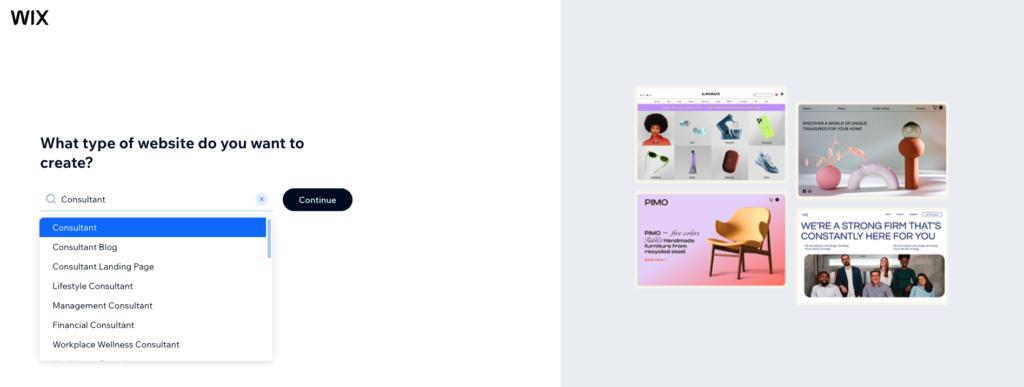
Wix is considered by many leading web developers to be the top choice for page builder solutions. Wix is perfect if you don't have a site and need one up quick, or if you're already using Wix, you can easily add booking functionality to your site.
Starts at $17/month
how to set up
If you're looking for advanced booking capabilities without the hassle of complicated integrations, third-party specialized booking solutions are a top choice. These platforms are designed to offer feature-rich booking systems that can be seamlessly integrated into any website, providing reliable performance and exceptional support.
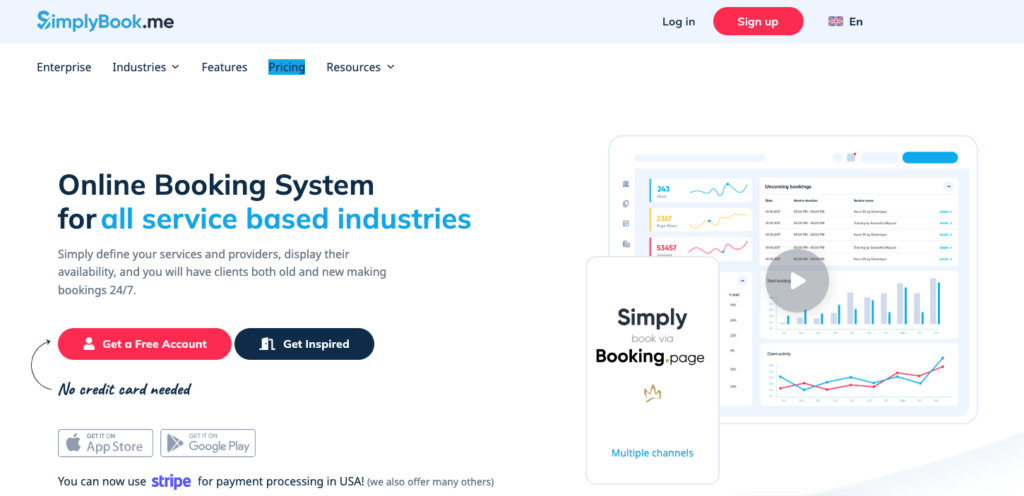
SimplyBook.me is a fully-featured online booking system designed for businesses of all sizes, offering a range of features to streamline appointment scheduling and client management. It provides a user-friendly interface that allows businesses to set up and manage their booking system effortlessly. SimplyBook.me supports various industries, including healthcare, beauty, wellness, education, and professional services.
You can set up your booking calendar with Simplybook.me for free for up to 50 appointments per month but depending on if you need extra features or more booking, prices range up to $49.99/month if paid Annually
By integrating a booking feature into your website, you not only streamline your operations but also open up new opportunities for business growth. Each of the methods discussed offers unique benefits and can be tailored to meet your specific needs. Evaluate the pros and cons of each to find the perfect fit for your business.
As always, if you run into any issues or have any additional questions, don't hesitate to reach out to me!
The WordPress Plugin Amelia and Simplybook.me offer free versions that you can get away with for a while but you'll most likely need to upgrade pretty quickly. If you're just offering appointment based services as a side hustle, Simplybook.me is going to stretch further on a free plan.
That's tough to say because they are all very easy to set up however if I had to pin point the easiest option, I'd go with Wix because it's walkthrough based set up.
Simplybook.me is the best option in my opinion because it's a fully-featured specialized solution for booking appointment management. Along with all of the amazing features they give you, it could double as a website so it's really an all in one solution for a website and a booking system. Another reason why I think it's the best option is because they offer personalized support and even 4 hours of dedicated set up support. Couple all this with the fact that it is the cheapest option and I will always recommend Simplbook.me to anyone who needs a appointment booking solution for their business.